Creating an ultimate customer experience is the goal for businesses who are seeking to achieve ultimate success and endlessly grow. However, achieving this goal requires a lot of determination, creativity and placing yourself in your customer’s shoes. This will show you all the elements that are lacking on your website and what can be done to be improve it and make it more customer friendly.
This is why many companies rely on context-sensitive help. There are simply various parts of a website where a customer or a visitor can get confused, and by adding context-sensitive help, you will paint a clearer picture to them. It simply makes it easier for them to achieve certain tasks more easily.
Now, let’s take a look at what types of context-sensitive help there are and for which tasks they can be used.
Different types of context sensitive help

Different types of context-sensitive are used for making different processes much easier, however, the goal is always the same: enable a user to easily complete a started action on a website. This type of help is present in all sorts of web pages, ranging from wikis, FAQs, to regular webpages and product demonstrations. The following are the most usable context-sensitive elements:
- Tooltips – This context-sensitive help element is perfect for offering essential information or instructions. They are usually located next to a box that should be filled out by a certain piece of information, and are activated with a click or a mouse-over.
- Popups – Popups appear when someone places his or her mouse pointer over a particular part of the page. To better guide the user, the mouse over area should be easily noticeable by the website visitor. However, popups can also be activated by clicking on them, which opens a completely new browser page.
- Light boxes – Even though these are similar to tooltips, they are not quite the same. A lot more information can be placed in light boxes, and as they appear, they put the other parts of the website in the background, making it easier for the user to focus on the information presented. A guide to achieve a complete action on a website, or show an example are both perfect ways for utilizing a light box.
These are the most popular context-sensitive help elements used online. Let’s move onto the examples that showcase their appropriate application.
A list of examples
Different context-sensitive help elements are used in different types of situations. These are some of the examples that showcase how each of these elements can be used for achieving better customer satisfaction.
- Tooltips – Tooltips are usually used for short, instructional pieces of information. For example, when a person needs to feel out an online document, or a payment, next to the fields, he or she can find short instructions about a particular field and how to fill it in. For example, on payment pages, a regularly used tooltip guides customers on how to find the CVC code on their credit or debit card.
- Popups – Popups will let you guide the user to a source of information that contains a lot of details. This is why it usually opens a new tab in the browser, as the embedded link leads to a completely different page, dedicated towards explaining something. For example, popups are used in FAQ pages when there is a detailed guide about a certain process. They lead to another page that goes into detail, to help the user solve a problem.
- Light boxes – Light boxes are used for various purposes. To give instructions, to offer a short walk through or even to simply notify a user about an important update on the webpage. For example, people use them on websites to guide people through the process of registering or making an order.
With a little bit of creativity, these elements can be used in various purposes to help your customers easily get around your website. Unleash your team’s creativity with context-sensitive help elements, but make sure not to clutter the website.
How to make them more effective

Contextual-sensitive help elements can be created using various coding technologies, but it is important to keep in mind that not all of them are mobile friendly. As there is an increasing number of mobile device consumers, chances are that your website visitors are going to come from a mobile devices, as well. To make the contextual elements mobile friendly, make sure to create them using the latest technologies.
For example, the ProProfs platform uses HTML5 to implement these elements on a website. As this technology works well with mobile devices, you are going to offer a great experience to customers coming from all different operating systems and screen sizes.
Monitoring tooltip utilization and listening to customer feedback

A good thing about the online world is that all of the metrics can be easily tracked online. Also, your customers will leave clear feedback about your webpages, making it easy to understand what should be done for better results.
Following user behavior is going to make it easier for you to find the perfect places where contextual-sensitive help elements should be placed for a better customer experience. Additionally, if a certain number of customer is unclear about a section of your website and they are notifying you about it, it is a clear indicator that the page probably needs a tooltip, popup, or a light box.
Paying attention to these little things will help you achieve a better customer experience and customer satisfaction.
Use contextual-sensitive help elements wisely, as they are one of the best ways to cut down costs, improve customer experience and bring more people to your business. Analyze your visitors’ behavior and you will easily understand how you can make them feel better while they are browsing your website.
Author Bio: Jason Grills is a writer and a technical support executive currently associated with ProProfs Knowledgebase Software. He enjoys writing about emerging software products, new designs and trends in content marketing. He lives in Los Angeles, California. In his spare time, Jason enjoys pampering his pet dogs, shopping, and doing all things creative.
 CoalesceIdeas Web and graphic design ideas for inspiration
CoalesceIdeas Web and graphic design ideas for inspiration

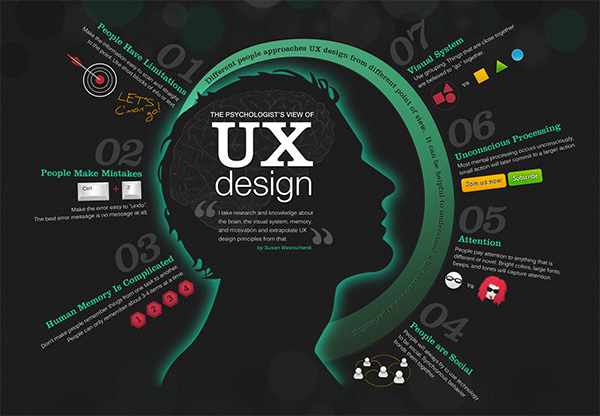

Nice post. I really like this.