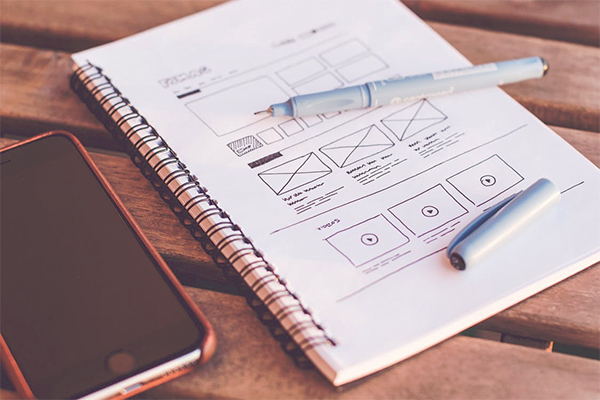There once was a time when building a website meant we had just two options to choose from: Spend a large amount of money paying a professional to do it for us, or spend countless hours learning how to do it ourselves, usually winding up with finished products that looked pretty sub-standard when compared to our competitors’ sites.
These days, there is a third option for those of us with small budgets and a lack of time to spend learning how to code websites.
From dedicated solutions like the popular Wix and Squarespace, to those programs bundled in with countless website hosting packages, online website builders have enjoyed a huge rise in prominence over recent years. This is largely down to the fact that make creating a professional looking website quick, easy and affordable for even the most non-tech-savvy business owners.
With customizable templates, added functionality and a wealth of tutorials teaching us how to do otherwise complicated design tasks within just a few swift clicks, there are scores of options out there for getting our website up and running without hiring an expert or winding up with a less-than-stellar site.
Yet with so many options to choose from, it can sometimes be tough to choose where to start creating our sites. To help you out, here’s our top tips on choosing the best website builder for you.
Check out user reviews
An indepth review from somebody who has actually used the website builder you’re thinking of picking can actually tell you a lot more about it than the company’s website and promotional hype.
After all, website building sites are going to tell you that they’re the best thing since slice bread. On the other hand, an independent review will tell you more honestly whether your chosen site builder is really as good as they make out.
Reading them, you’ll learn about the level of customer support on offer, the ease of use, and all the critical factors that you look for when picking a platform that’s right for you.
Go with Drag and Drop
You’ve probably heard the term ‘drag and drop’ before. In a nutshell, it describes the process of clicking on an item, dragging it across your screen and ‘dropping’ it into place. You’ll use it quite often for things like moving files around on your Windows computer.
In terms of building a website, it means pretty much the same thing. Select the item you need -whether it’s a picture, text box, button or anything else- from your design menu, and drop it into place on your webpage.
In our experience, this is the simplest and most user friendly way to build great looking websites, and certainly the best option for those without much in the way of previous web design experience.
Look closely at the pricing
As with anything we buy, cost is going to play some role in the website builder you choose to sign up with.
With many platforms, you’ll find there’s a free option available, and that it might well be sold to you as the perfect solution to your web design needs.
Before you dive in, check if that’s really the case. Is there enough on offer with the free version to make the site you’re thinking of, or are you going to have break out the credit card to access those additional templates or features like eCommerce support?
If it’s the latter, will you be getting the best value for money, or can some other site builder offer exactly the same thing (or even better) at a lower rate?
 CoalesceIdeas Web and graphic design ideas for inspiration
CoalesceIdeas Web and graphic design ideas for inspiration