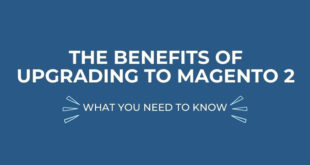Most people nowadays store all their information in their smartphones. Mobile phones have, in fact, become the computers that fit into your hands. Smartphones have lots of advantages because they are small, portable and can carry tons of data, but there are security threats involved too. For example, when accessing a bank account with your smartphone, you need to be very careful. If hackers can lay hands on your phone, either physically or remotely via one of the many apps that are available online, the data you have stored can be easily retrieved. Here are a few safety tips that you should follow when you want to your smartphone to be secure.
- Lock the Phone
Make use of the locking features of your phone. When the password entered is wrong for a certain number of times, your phone will lock down, and essentially be disabled. You can also set your phone to close itself automatically. Despite coming off as a fairly basic measure, the importance of locking the phone cannot be emphasized enough. You may already be aware of the existence of spy apps and what they’re capable of. Once on your phone, these apps can make a complete mockery of your privacy by secretly logging and transmitting your cellular as well as online activities to a third party. The installation of a monitoring app requires physical access to the device. This of course does not include apps that are used within the legal confines, like Mobistealth. By locking your phone you will be denying the snoop access to your phone, thus mitigating the threat of spyware.
- Be Careful About Text Messages
Do not send any confidential information via text messages. They can reach the hands of hackers quickly. For example, do not send any passwords, bank details or credit card information using text messages. - Download Apps from Reliable Places
Do not download all the apps you come across. Getting apps from the reliable stores does not necessarily mean that the app is safe. Check the reviews to know about the apps, and make sure you only install things you really need. If the app asks for access to your private data, then you need to know that you should be careful about this app. - Check for OS Updates
OS updates are released to ensure the OS is patching up any vulnerability issues. When you are not keeping up with OS updates, there is a possibility that your phone is not secure. Newer viruses and malware can get into the older version of the OS and pose a threat to the security of the data stored therein. - Do not Open Insecure Links
Any links you click on that you receive through email and text messages can cause damage to your smartphone and the confidential information stored on it. Do not let yourself be tricked into clicking on random links. - Encrypt the Phone
Even though there is a password that can protect your smartphone, this could still fail to stop the more technically-savvy cyber criminals. A hacker is well-versed in technology when it comes to stealing data from phones. The best way to add to the security is to encrypt the phone. When all the data in encrypted, it cannot be accessed by an unauthorized person. So it is a pretty wise move to encrypt the phone. - Use an Antivirus
Antivirus software is not only for your computers, but robust antiviruses like Bitdefender Mobile Security can protect your mobile from the various stealthy activities of hackers. Bitdefender Antivirus is renowned for providing some of the most efficient ways to safeguard mobile phones and the data stored on them. An antivirus can help the owner in making sure that the phone is safe from malware that comes through emails and text messages (including pesky links), and from apps that get downloaded from unreliable sources. - Turn off Bluetooth and Wi-Fi
Do not turn on the Bluetooth and Wi-Fi connectivity options unless they are required. When they are turned on, data leakage is possible. Also, these can pave the way for undesired data coming into your smartphone. When they are turned off, it can prevent malware and spyware from potentially collecting and transmitting sensitive information. - Password Protect your Phone
Of all these, the most important measure is to make sure that you keep your smartphone to yourself. In case you have any sensitive data stored on it, and there is a chance that a friend or a family member can gain access to your phone without your permission, it’s always a good idea to lock the data using a strong password.
 CoalesceIdeas Web and graphic design ideas for inspiration
CoalesceIdeas Web and graphic design ideas for inspiration